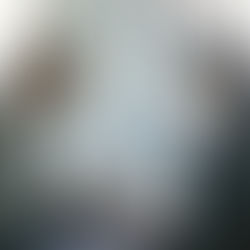SEO: The First Steps for Startups
“If you build it, they will come.”
If only this were true. Our lives as business owners and marketers would be much simpler.
As it is, creating your website is just one step out of many that you’ll take when trying to drive traffic to your business.
Every startup with a web presence should be utilizing SEO techniques from the start. Think of it as your digital marketing foundation. It's much easier to build a website with SEO in mind than to go back and try to incorporate SEO into existing pages that were created without a search engine focus.
What is SEO?
SEO stands for “search engine optimization.” It’s the process of getting traffic from organic search engine results.
SEO can be a low cost, effective, and long-term solution to drive targeted traffic to your business. When done right, it's worth the time and effort.
What SEO is Not
SEO is not magic.
Stay away from the so-called gurus that say they can increase your traffic overnight by the thousands using their SEO techniques. It simply does not work that way and anyone promising you instant results should be approached with caution.
It takes time to implement a good SEO strategy. It's an ongoing, long-term process and results are rarely immediate. That being said, the part that SEO plays in your marketing strategy is crucial and should not be overlooked.

SEO Basics for Your Startup
Step 1: Keyword Research
To start with SEO you'll need to determine which keywords you want to rank in the search engines for so you can optimize your website for those keywords. This will require a bit of research. It may sound daunting at first, but there are a variety of easy to use tools out there to help you accomplish the task.
Google Keyword Planner is a long time favorite for free keyword research. It requires you to have a Google Analytics account to use the tool. Google Analytics is free to use and is a must-have for monitoring your SEO efforts and web traffic. We’ll touch more on that later.
To use Google Keyword Planner simply type in the keywords you would like to research and Google will generate a list of keyword ideas in addition to your original search terms. The keyword list will include valuable information such as average monthly searches, competition, and the suggested bid if you’re using AdWords.
Optimizing your website doesn’t mean stuffing your pages with as many keywords as possible. In fact, Google will penalize sites that participate in keyword stuffing.
Your homepage should focus on the main keywords that are relevant to your business. Each page of your website should target its own set of highly relevant keywords.
To keep things simple you should decide on a maximum of five keywords or keyword phrases for each page of your website. Optimize for those keywords only and resist the urge to throw in additional keywords just because you use them elsewhere on your site.
When researching keywords you want to try to find keywords and phrases with the following attributes:
High search volume.
Low competition.
Relevant to your website content.
Now that you’ve found the keywords you want to target for your startup, it’s time to move on to the next step.
Step 2: Creating Content
Once you’ve decided on the right keywords to start with you will need to begin crafting content.
Search engines like Google use bots to crawl your website and determine where you will rank for specific keywords. Strategically optimizing your content for your chosen keywords will help increase your website’s visibility in the search rankings.
When creating content you need to focus on these elements:
Keywords: Remember your keyword research from the first step and create content that is relevant to your audience. Do not stuff your content with as many keywords as you can fit on the page. Google will penalize you and it won’t be a good read for your audience.
Titles: Catchy titles are more likely to be read and shared. Make sure your article is intriguing and encourages the reader to continue reading. CoSchedule has a free headline analyzer that can help you write better headlines.
Links: It’s important to include links within your content. Linking to pages within your website is a good way to direct the reader to other pages on your website that you would like them to visit as well as giving the search engines a better idea of what your content is all about. Including links to other quality sites will also help with search engines and potentially encourage other site owners to link back to your site.
Consistency: It’s important that you regularly publish fresh content on your site. Adding content consistently to your website will help with your search rankings. Google doesn’t like stale websites. An easy way to keep your content fresh is by keeping a blog. If you don’t have the time to regularly publish content on your blog then you can hire a freelance writer. Many content writers are experienced with SEO and you might even find one that specializes in your company’s niche.
Step 3: On-Site SEO
On-site SEO, aka on-page SEO, pertains to the elements on a website. This isn’t as scary as it sounds. Most platforms, like Wordpress and Shopify, make it easy to create your website with a focus on on-site optimization by having clearing marked areas within their page editors where you can add your tags and descriptions.
Here are the basic elements of on-site SEO for you to get started on:
Title Tags: Google displays title tags as the page title for search results. Google crops title tags if they are longer than 60 characters. Start your title tag with your keyword relevant to the page and then describe what visitors should expect to see when they view the page.
Meta Description: Meta descriptions show up below the title tag in search results. Write your description with your audience in mind. Though meta descriptions aren’t a ranking factor they can still have a big impact on your click through rate (CTR). Most search engines allow for 140 characters in the meta description. Use this space to write compelling copy that persuades your audience to click through for more information.
Header Tags: Strategically place keywords in your content by using them in your headers. Headers are useful for breaking your content into sections that are easier for your audience to read and scan. They also let search engines know what each section of content is about. <H1> tags surround the title and should only be used once per page. <H2> and <H3> tags are for subheadings and you can have multiple of each on one page. Utilize header tags to organize your content and place your keywords.
Image Names and Alt Tags: Search engines crawl your text, but they can’t see your images. That’s why you need to name the image and include an alt tag to make it relevant to the page. For example, let’s say you have an office supply store and are targeting the keyword phrase “Yellow Sticky Notes”. A picture on this page could have the image name: “yellow-sticky-notes-multi-pack.png”. Be sure to use dashes instead of underscores when naming your images. The alt tag would be shown as “Yellow Sticky Notes Multi-Pack”.
URL Structure: A URL is the address for your web page. The URL is an often overlooked part of on-site SEO. Never leave the URL as the random generated URL that’s created when you make a new page. Make a custom URL that is easier for search engines to index. Shorter URLs tend to rank better than long ones. Only use numbers and letters. This is a good place to highlight the main keyword for your page.
Bold Text: Use bold text within your content sparingly. You don’t want to do this too often, but it can be a useful element in drawing the reader’s attention and helping the search engines find the important information on your page.
Step 4: Off-Site SEO
Off-site optimization in the form of link building is another important part of an SEO strategy. The goal of link building is to get other websites to link back to your website. Having quality websites link to your site is a great way to boost your search ranking.
There are many ways to get links to your site. Here are a few ways to build quality links when your business is just getting started:
Submit guest posts to blogs within your industry. You can often get a link back to your website within the content.
List your business in relevant online directories. You can also create local search profiles and social media accounts. These don’t always count toward rankings, but they can still attract traffic.
Buy advertising in industry directories or publications that will link back to your site.
Check if your vendors, suppliers, or other business partners would be willing to add your link to their websites.
Step 5: Monitor Your Results
Keep track of your SEO efforts by monitoring your results. Google Analytics is free to use and can provide you with a wealth of information about your web traffic.
Using Google Analytics will help you learn more about your website’s visitors. In addition to being able to use the Keyword Planner tool mentioned above, it lets you monitor how people use your website and how they found it.
Install Google Analytics as soon as you launch your website to take advantage of the free data it provides.
Conclusion
Whether you're starting a new business from scratch or bringing an existing business online for the first time, the steps above will help you create a solid, SEO foundation for your website.
Implementing an SEO strategy will not make your business an overnight success. However, starting your business off right with an SEO focus will help ensure the long-term health of your website to bring you the traffic results you want.
Patience and persistence are the keys to a successful SEO strategy.
Is it worth it? Absolutely.
About the Author

Caitlyn Andrews is a freelance content writer with a specialty in writing for e-commerce websites. You'll often find her geeking out to the latest post on content marketing strategy. Marketing enthusiast would be an understatement. Follow her on Twitter @CaitlynWrites for marketing and writing tips or check out her website http://caitlynandrews.com.